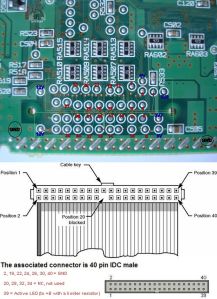[*] 03-19-2020 – Please go here for the new FAQ/Tutorial I have made http://www.dc-swat.ru/forum/thread-3695.html
I moved it there because I think it is a better spot for it. Plus, it would give the creator a little extra ad revenue.
If there is anything you would like to add to that FAQ/Tutorial, or if you see any errors that need to be fixed, you can leave a comment. Preferable at the dc-swat.ru site, but if you don’t want to join their forum, you are welcome to leave a comment here [*]
[*] 03-08-2020 – This is sloppy and a bit out of date but I’m going to leave this here. Please go here http://www.dc-swat.ru/forum/thread-3695.html For the new FAQ I made [*]
[*]The tutorial below was last changed on 04/07/2015 [*]
I didn’t include anything on using the Isoloader settings, as the details are beyond me. All I can say is check what settings are working for what games by checking the GDI compatibility list below. I can also say that using DMA can help with any games that experience lag.
[*]Before you do anything, download DreamShell 4.0 RC 3 CDI Image from http://www.dc-swat.ru/page/dreamshell/ so you can test out the HDD mod. This will save you a lot of time when trouble shooting any issues.
If Dreamshell is not recognized in the Iso Loader after loading straight from CD, You more than likely have problem with the HDD mod itself and will need to check your connections. If you have one, you can try another HDD just to be sure.
Keep in mind that a portion of games are not compatible yet. See the compatibility list and the windows CE lists below. This should change soon from what has been going on in the development of Dreamshell lately
This thread assumes that you have already done the needed hardware mods. Here is some info on those mods.
G1-ATA Mod
Here are some links to tutorials and other information pertaining to Hard modding your Sega Dreamcast to connect to a hard drive.
https://fnhack.wordpress.com/2014/10/11/links-for-the-dreamcast-g1-ata-hdd-mod/
*edit – Gillbert made a nice pinout….use it:)
http://www.theisozone.com/forum/viewtopic.php?f=144&t=54537
Bios Mod[*]Keep in mind, You do not need the bios mod if you do not want it[*]
Here is a tutorial on how to mod your Dreamcast with a dual bios. You can not flash the original bios on the Dreamcast. This mod isn’t exactly needed, but it is real nice to have.
http://www.mmmonkey.co.uk/sega-dreamcast-region-free-bios/
Now to the Dreamshell stuff. [*]You might want to use Google Translate for some of the DC-Swat links
HDD
1 Format to FAT32. Use one Primary Partition and use the maximum cluster size.
2 Set jumpers to slave
3 Once connected, turn on the HDD before you turn the Dreamcast on.
The mod calls for an IDE HDD, if you use a SATA HDD you will need an IDEtoSATA adapter (the adapter needs to have jumpers also.)
The adapters made by Startech.com seem to work great for people. I haven’t done this mod with a SATA HDD, so I can’t suggest anything other than that adapter.
Optimizing GDI’s
First, Here is a compatibility list of known working GDI’s
http://www.dc-swat.ru/forum/thread-2145.html
DS works best with optimized GDI images. You can use CDI’s and other image types (including non-optimized GDI’s) and they may work perfectly fine, but optimized GDI’s work the best. Some games that fail to load as CDI will work fine as an optimized GDI.
Here is something I found on the Dc-swat site……….
“Use Any Format supported: ISO / GDI / CDI / CSO, But I Recommended use clean ISO or GDI Optimized Images. A CSO it’s compressed ISO.
All utils for Optimizing or compressing you CAN Find in ISO Make Pack. CDI in its purest form, I do not recommend that you use, as well as not optimized GDI, because it is slower and does not support pseudo-async for SD and true async for the IDE.
I tried to make another pseudo-async support for CSO images, but postponed it due to some problems, so images CSO work as before only with the usual emu async.
In general use ISO or GDI and optimized to get maximum results. ISO is a little bit faster if GDI two tracks with the data (not
so it is better to use the optimized GDI or ISO images.”
So…..
Images supported (ISO / CSO / CDI / GDI). But I recommend using optimized GDI or ISO, so you can enjoy a true async DMA, it requires clean sector data (2048)
- Get a GDI image. You can get them here or elsewhere on the net.
- Go here http://www.dc-swat.ru/page/dreamshell/ and download the Iso make pack v2.3.
- Extract the file and move the folder sys and the file optimize_gdi.bat to a separate folder. You will use this folder to optimize your GDI’s. Sorry, Windows only:)
- Take all the contents of the GDI and place them in that folder.
- Double-click the optimize_gdi.bat file and let CMD do all the work. When the program is finished, CMD will close on its own.
- Finished. Delete the sys folder, the optimize_gdi.bat file, and feel free to delete the .raw files.
The amount of files that make up a GDI will vary, but generaly you will be left with one .gdi file, .iso files, and sometimes an IP.bin file. Optimizing GDI’s will also save you a lot of space too, around 300mb, give or take.
Also, if you are using alot of GDI’s, you could make folders on the HDD,. The iso loader in DS will not separate your files alphabetically for you (In retrospect, this is more a limitation of FAT32). So, I suggest naming your folders, “A”, “B”, etc… and create those folders in that order. This is only an option though.
Loading Dreamshell from the HDD
This is not normally how this is done, but there is a new DS_core and bios in the forums. So, this is how this will go for now, until maybe RC-4 comes out.
This new bootloader will allow you to boot straight from HDD, without the need for an SD card, and allows for full compatibility.
1 Go to DC swat http://www.dc-swat.ru/page/dreamshell/ and download the most recent Dreamshell + Bootloader. At the moment DS is in RC-3.
2 Extract the file and place the DS folder to the root of your HDD.
[*] The DreamShell_boot_loader_v2.3.bin file is not needed[*]
3 Go here https://github.com/DC-SWAT/DreamShell/blob/master/build/DS_CORE.BIN to download the most recent DS_core.bin. Click the button marked RAW to download. (when RC4 come out, you will not have to do this step)
4 Place that file in your DS folder. It should copy/replace the old.
5 Burn DreamShell_boot_loader.cdi to a CD-R.
6 Play the disk and you should be good to go. Be sure to turn the HDD on before you start the console.
Now if you want the Bios flashed (remember, you can’t flash the original bios)
7 Go here https://github.com/DC-SWAT/DreamShell/tree/master/build/firmware/bios/ds to download the bios. You can either download boot_loader_unlock_G1_IGR_dbs.bios to have the dev-box start-up animation or download boot_loader_unlock_G1_IGR_sbs.bios for the normal Sega startup animation.
Also….http://www.dc-swat.ru/forum/thread-2246-post-28638.html#pid28638….For more info on this bios
8 Place the bios on your HDD
9 Switch to the bios you want flashed
10 Run the Bios Flasher application from Dreamshell
11 Press WRITE, select the downloaded BIOS and press CONFIRM
12 Finished. Now you should be able to load Dreamshell without the need of the GD-ROM drive.
[*]Remember, If you want to remove your GD_ROM drive….[*]
You will have to attach AICA clock manually to pin B23. You need to install an active crystal 33.8688 MHz
See Here for schematic http://www.dc-swat.ru/blog/hardware/874.html
Also see this link http://www.dc-swat.ru/forum/thread-2257.html
This info might help for getting a bios chip
http://www.dc-swat.ru/forum/thread-2241.html
VMU Application
This is a new Dreamshell application that allows you to add, remove, backup etc… the save files from you VMU. This app is really nice
http://www.dc-swat.ru/forum/thread-2236.html
Just place the folder in your /DS/apps folder
Playing a Multi CD Game?
http://www.dc-swat.ru/forum/thread-2248.html
Windows CE/MMU games
Currently, these games do not work. Here is a list of them
http://segaretro.org/Windows_CE
http://www.dcemu.co.uk/vbulletin/threads/43804-WinCE-games-List
IDE to Compact Flash adapter?
I found this on DC-Swat. Keep in mind that it is translated from Russian.
“CF does not have any problems, speed enough. But HDD works a little better in some cases, though the games were designed for disk cache, and it does not matter in the drive or if he HDD, are there alone. In general, they are not designed for flash memory have been, but it is just a handful of games, so it is not necessary to dwell on it too much.”
IDEtoSD?
Doesn’t seem to be a good idea from what little I have read ![]()
Reset game from Dreamshell
http://www.dc-swat.ru/forum/thread-2240.html
Other useful links
http://www.dc-swat.ru/forum/thread-2231.html
http://www.dc-swat.ru/forum/thread-2250.html